We will use the shell program bash (Bourne Again shell).
Many Linux distributions will default to the bash shell. But, there are other shells available such as ksh, zsh, tsch.
The shell is a program that send your commands from the keyboard to the operating system to perform. For example, if a user types $ date, the system returns today’s date and current time.
Linux Commands you should know:
1- pwd: display the path of your working directory (starting from the root). This is how you find what directory you are currently in.
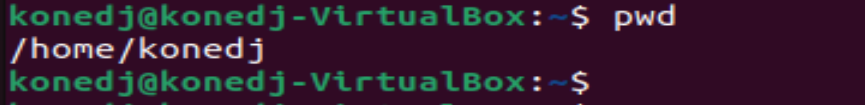
2- cd: change directory. This command allows you to navigate your way using paths.
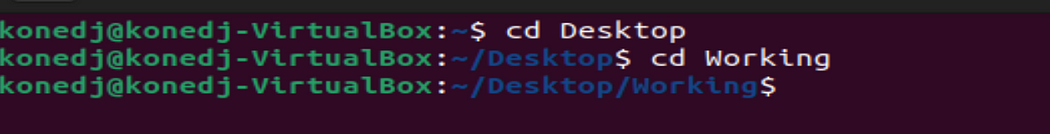
3- ls: list all the files contained in your folder. It also shows you detailed information about the files and directories you are looking at.
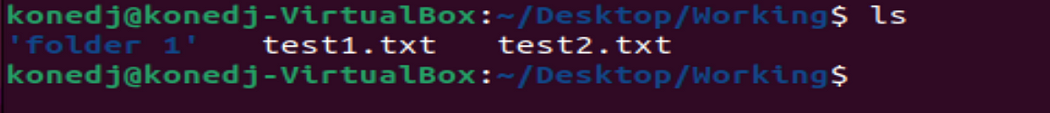
4- touch: create empty files, and change timestamps of files or folders.
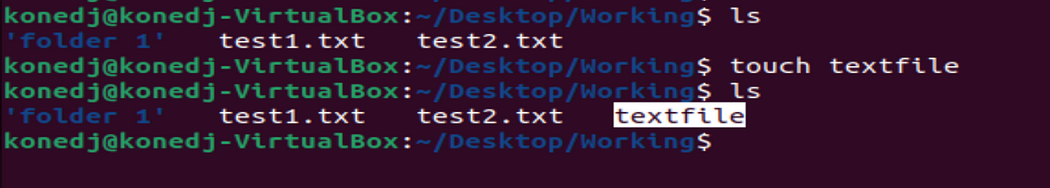
5- file: this command shows you a description of the file’s contents. It’s used to find out what kind of file a file is.
6- cat: is a good way to see the contents of a file. It displays file contents, and it can combine multiple files and show you the output of them.
7- su: execute commands with the privileges of another user account.
8- sudo: elevate current user account to have root privileges.
9- cp: copy and pasting files in a directory or other operating systems.
10- mv: move or rename files or directories.
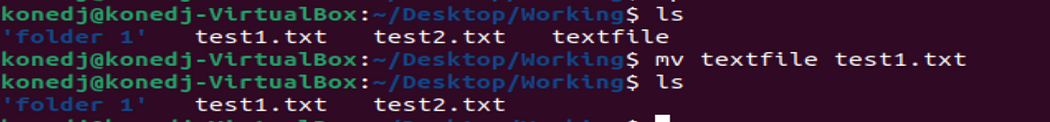
11- mkdir: make or create new directories.
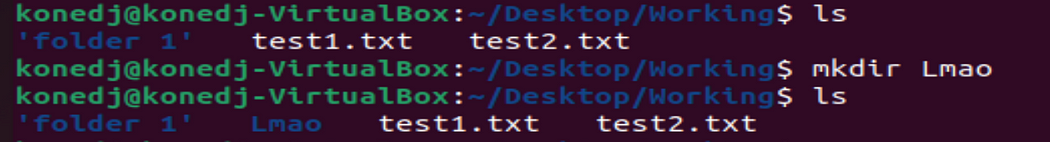
12- rm: this command is used to delete files and directories.
13- man: it displays user manuals of any commands. They provide documentation about commands and other aspects of the system.
14- whoami: display the currently logged-in user.
15- exit: you can use the exit command to exit from the shell.
Thank you for reading and/or following along! Please stay tuned for all my upcoming projects, hands-on labs and feel free to check out the rest of my articles.

